Is Google Sheets a Good Tool for Making Labels?
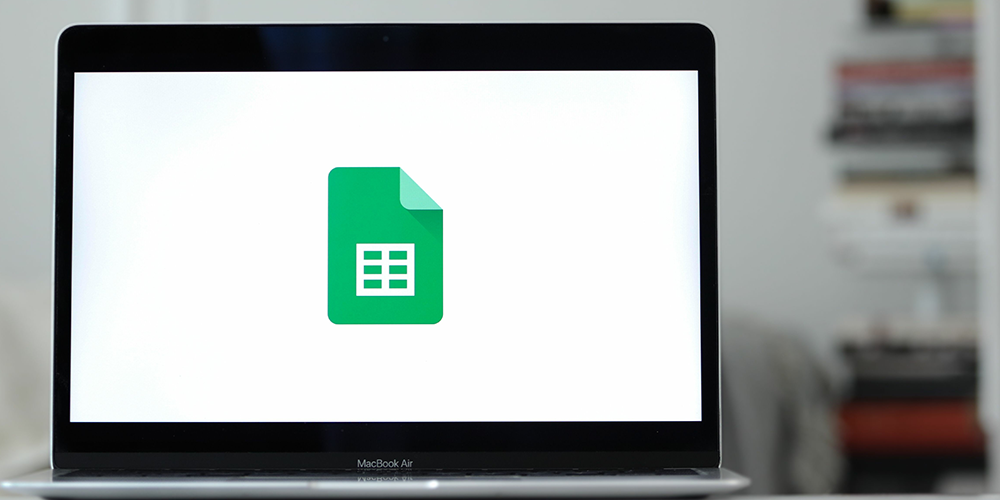
Yes, Google Sheets can absolutely help you make labels. It’s not a fancy label design tool, but it gets the job done for organizing and printing sheet labels. With its grid layout, you can easily organize information like names, addresses, or product details, then pair it with a label template to print everything out.
Let’s walk through how Google Sheets works for sheet label printing and some tips to make your labeling process smooth and stress-free.
How Google Sheets Works for Sheet Labels
Google Sheets is basically a spreadsheet tool, but it can handle label-making surprisingly well. Here’s how you can use it to print sheet labels:

Enter Your Data
Add whatever information you need printed on your blank sheet labels—like names, addresses, or product descriptions—into columns and rows. Think of it like filling in the blanks.
Match to a Label Template
Google Sheets doesn’t have built-in label templates, but you can pair it with Google Docs and download label templates that fit your sheet.
Print Your Labels
Use tools like "Avery Label Merge" or another Google Docs add-on, to connect your data to the label template and print it on printable label sheets.
It’s simple, efficient, and great for organizing larger label jobs like mailing or inventory.
When to Use Google Sheets for Labels
Here are a few examples of when Google Sheets comes in handy for creating labels:
1. Mailing or Address Labels
Need to send out invitations or packages? Google Sheets is perfect for keeping track of recipient details. Once your data is ready, you can merge it with a template and print onto sheet labels for error-free mailing.
Example: A small business shipping orders can use Google Sheets to organize customer info, then print it onto blank labels for shipping packages.
2. Product and Inventory Labels
If you’re running a business, Google Sheets is a great tool for managing customized labels for products or inventory. You can keep product details up-to-date and print label sheets whenever you need them.
Example: An online store uses Google Sheets to organize product names and IDs, then prints printable label sheets for inventory management.
3. Personalized Projects
For events or personalized packaging, Google Sheets helps you keep everything organized. It’s perfect for name tags, jar labels, or custom labels for weddings or parties.
Example: A wedding planner uses Sheets to organize guest names, then prints sheets of labels for seating arrangements and gift tags.

What Google Sheets Can’t Do
Google Sheets is great for organizing your data, but it’s not a full-blown label design tool. Here’s where it falls short:
- No Templates Built In: You’ll need to connect Google Sheets with Google Docs or find a separate sheet label template to use for printing.
- Basic Design: Google Sheets is perfect for text, but if you want graphics, colors, or specific fonts, you’ll need a tool like Canva or another label software.
- More Steps: For perfectly aligned labels, you’ll probably need a mail merge tool or add-on to make everything print-ready.
If your project needs a more polished design, it might be worth using a dedicated label-making software.
Is Google Sheets Right for You?
If you need an easy way to organize your label data, Google Sheets is a great choice. It’s perfect for simple labels like sheet labels, blank roll labels, or customized labels for shipping, inventory, or events.
While it’s not ideal for design-heavy labels, pairing Sheets with a label template makes it a solid, no-frills solution for label printing.
Need high-quality blank sheet labels that work great with Google Sheets? Check out Label Blanks. We offer printable label sheets for all your projects, from shipping to inventory management.
FAQs
Can I make Avery labels on Google Sheets?
Yes, you can! Google Sheets works great for Avery labels—or any sheet labels. Just organize your data in Sheets, then connect it to an Avery-compatible template in Google Docs or use an add-on like "Avery Label Merge."
Is Google Sheets good for label printing?
Yes, it’s great for organizing data and printing things like sheet labels for inventory, addresses, or shipping. For design-heavy labels, though, you’ll need additional tools.
How do I print labels from Google Sheets?
First, input your data into Google Sheets. Then, merge it with a label template in Google Docs with an add-on as mentioned above. Finally, print onto printable label sheets.
What projects work best for Google Sheets and sheet labels?
It’s perfect for projects like mailing labels, inventory tags, or customized labels for events.


