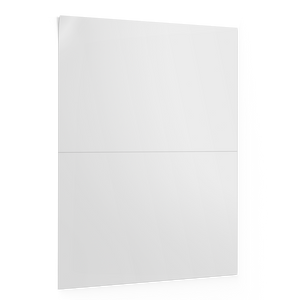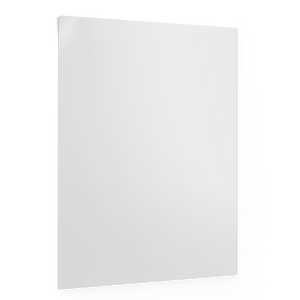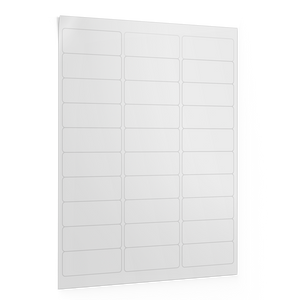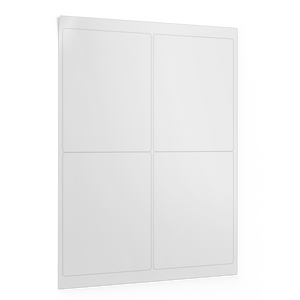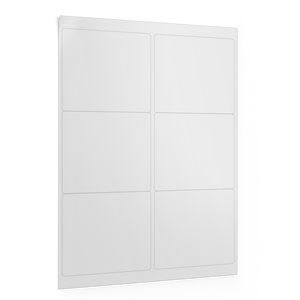Inkjet vs Laser Printer: Which is Best for Printing Label Sheets?

When you’re choosing your first printer for sheet labels, the type of printer you use determines everything from print clarity to smudge resistance to how many reprints you’ll have to do.
For businesses handling shipping, inventory, retail labeling, or organized filing systems, knowing the difference between inkjet labels vs laser labels can save you time, money, and a lot of frustration.
We’ll walk through what each printer does best so you can choose the right one based on how you print, what you’re shipping, and the conditions your labels need to withstand.
Inkjet vs Laser Labels: A Quick Side-by-Side
| Feature | Inkjet Printers | Laser Printers |
|---|---|---|
| Best For | Colorful designs, photography, custom branding | High-speed runs, barcode printing, document labels |
| Speed | Slower due to detailed color layering — best for high-res or full-color designs | Fast print speeds — great for large batches |
| Durability | Works well with proper inkjet label stock | Naturally more resistant to smudging and moisture |
| Print Quality | High-resolution color, great for gradients and detail | Crisp text and barcodes, solid for high-contrast graphics |
| Printer Consumables | Uses liquid ink cartridges | Uses dry toner cartridges |
What’s the Real Difference Between Inkjet and Laser Printers?
At the core, the difference comes down to how each printer applies your design to the label surface. Understanding the printing process can help you choose the right printer for your application — and avoid costly label misprints or compatibility issues.
Inkjet Printers: Spray Tiny Droplets of Liquid Ink
Inkjet printers use microscopic nozzles to spray fine droplets of liquid ink directly onto the label. These droplets soak into the surface of the label stock. Because inkjet printers layer ink dot by dot, they’re known for rich color depth and smooth gradients — ideal for detailed designs or photo-quality prints.

However, since the ink stays wet briefly after printing, it’s important to use inkjet-compatible labels that absorb the ink properly to avoid smudging or smearing.
Laser Printers: Fuse Toner to the Label with Heat
Laser printers use an electrostatic process to apply dry toner powder to the label surface. A laser beam projects the image onto a rotating drum, which attracts the toner in the right places. Then the paper passes through heated rollers that melt the toner into the label material.

This process is fast, efficient, and produces crisp text and durable prints — especially useful for barcode labels, shipping, and high-volume tasks.
Total Cost of Ownership: Ink vs. Toner Isn’t the Whole Story
Upfront vs. Long-Term Costs
Inkjet printers usually have a lower price tag, and the ink cartridges are cheaper too — at least at first. But those smaller cartridges run out fast, especially if you're printing a lot of labels. So while it might feel like you’re saving money upfront, you could end up replacing cartridges more often than you'd like.
Laser printers cost more at the start, and toner refills aren’t exactly cheap. But here’s the trade-off: toner lasts way longer. If you’re printing regularly, that upfront investment tends to pay off over time — fewer refills, less hassle, and more pages per cartridge.
How Often You’ll Replace Cartridges
Ink goes fast. Most inkjet cartridges are built for lower volume, so if you're printing colorful labels or running multiple sheets a day, you’ll be swapping those cartridges out more often than you'd probably prefer.
Toner is made for the long haul. You can usually go for thousands of pages before needing a replacement, which means fewer interruptions and less time spent reordering supplies. It’s one of those things that just makes life easier if you're printing labels day in and day out.
Maintenance and Downtime
Inkjet printers can be a bit needy. If they sit for too long without being used, the ink can dry up or clog the printheads — and nobody has time for that. You can usually fix it with a quick cleaning, but if you’re not printing often, it’s something to keep in mind.
Laser printers are more of a “turn it on and go” situation. They don’t need much maintenance, and they’re great at staying consistent over time. If reliability is high on your priority list, laser’s probably the way to go.
Print Volume: Choose a Printer That Can Keep Up
How much you print should definitely factor into your decision. Some printers are built for the occasional label run — others are ready to work overtime.
Inkjet printers are a solid pick if you’re printing occasionally and want your labels to look polished and professional. They’re great for things like internal office organization, client-facing documents, color-coded filing systems, or branded materials where appearance matters. But if you're printing dozens (or hundreds) of sheets every day, inkjets can start to feel a little slow.
Laser printers are built for speed and consistency. You’ll find them in busy offices, warehouses, medical facilities — anywhere labels are flying out by the stack. They warm up fast, handle repeat jobs like a champ, and don’t need much babying to stay on track.
If you print regularly or at a decent scale, check out the printer’s duty cycle (basically, how much it can handle per month). Most inkjets are meant for lighter workloads, while laser printers are made for high-volume jobs without wearing out.
Bottom line? The right printer should keep up with you — not the other way around.
So, Which One Should You Choose?
At the end of the day, there’s no one-size-fits-all answer — it really depends on how you print. If your label needs are occasional and design-heavy, inkjet might be your go-to. If you’re printing daily, at volume, and need crisp, reliable results, laser is probably the better fit.
Whichever route you take, just make sure your labels match your printer type — that’s where most people run into trouble.
Need blank label sheets that work with your setup? We make it easy. Our sheet labels are clearly marked for inkjet, laser, or both, so you can shop with confidence and skip the second guessing. Plus, they ship free by the case — fast.